Strategies for Healing Native American Mental Health
2 min read | Posted April 25, 2024
Native American communities are facing a mental health crisis. What are strategies for healing Native American mental health?
Solutions ∨
Learning and Performance → ∨
Mandatory TrainingIssue required courses and monitor compliance ∨
Continuing EducationOffer clinicians training to meet license requirements ∨
Professional DevelopmentEngage staff and empower career growth ∨
Clinical DevelopmentEnhance skills with clinician-built content ∨
Certification ReviewBuild knowledge and increase exam pass rates ∨
Competency ManagementMeasure and evaluate knowledge, skills, and abilities ∨
Obstetrics SolutionReduce variation in care with data-driven learning ∨
Onboarding SolutionTailor nurse training and reduce turnover ∨
Recruiting and Staffing → ∨
Talent Acquisition AdvertisingTarget your recruitment to our 3M+ nurse community ∨
Validated AssessmentsGauge job fit with clinical, behavioral, situational assessments ∨
Nurse Job BoardPost your nurse opportunities on Nurse.com ∨
Compliance Management → ∨
Compliance SolutionsMeet requirements with easy to administer package ∨
Mandatory TrainingIssue required courses and monitor compliance ∨
View All Solutions → ∨
Who We Serve ∨
Who We Serve → ∨
Hospitals and Health SystemsLarge multisite systems, critical-access hospitals, staffing agencies ∨
Individual Healthcare WorkersPhysicians, nurses, clinicians, and allied health professionals ∨
Post-Acute and Long-Term CareSkilled nursing facilities, continuing care retirement communities and life plan communities, assisted living facilities, rehab therapy providers, and hospice agencies ∨
Health and Human ServicesBehavioral health, intellectual and developmental disabilities, applied behavior analysis, community health centers, and children, youth, and family-serving organizations ∨
Home Health and Home CareHome health and home care agencies and organizations ∨
Additional OrganizationsPublic sector, payers, public safety ∨
Case Studies ∨
PAM Health Supports Business Growth, Employee Engagement, and Better Patient Outcomes With ReliasPAM Health utilized Relias to make post-acquisition employee onboarding easier and to influence positive patient outcomes through high-quality staff training and coaching. ∨
CSIG Depends on the Relias Platform Through Change and GrowthBefore 2020, Common Sail Investment Group (CSIG) conducted all its senior living staff training and education in person in different locations. ∨
Why Relias ∨
Why Relias → ∨
TechnologyEngage learners and ease burden for administrators ∨
Measurable OutcomesImprove workforce, organization, and patient results ∨
ServicesReduce administrative burden with professional solutions ∨
Expert ContentTrust Relias for quality, award-winning courses and tools ∨
CommunityTap into clinician resources and peer support ∨
Resources → ∨
How Mental Health and Social Determinants Are Driving Maternal MortalityThe CDC has uncovered another dimension affecting the already alarming problem of maternal mortality in the U.S… ∨
2023 DSP Survey ReportThe 2023 DSP Survey Report highlights feedback from 763 direct support professionals (DSPs) across the country on job satisfaction, supervision… ∨
Resources ∨
Resource Center → ∨
BlogKeep up with industry trends and insights ∨
Articles and ReportsReview recently published thought leadership ∨
Success StoriesRead about Relias clients improving outcomes ∨
EventsFind Relias at an upcoming industry conference ∨
WebinarsRegister for upcoming key topic discussions ∨
SupportContact us for help with your account ∨
PodcastExplore conversations with healthcare experts ∨
Upcoming Event ∨
Contact Sales → ∨
Company ∨
About Relias → ∨
CareersView our open positions ∨
MediaReview our latest news and make press inquiries ∨
EventsFind Relias at an upcoming industry conference ∨
Alliances and PartnershipsScan our industry connections and relationships ∨
AwardsCheck out our latest recognitions ∨
DiversityLearn more about Relias’ commitment to DEIB ∨
In the News → ∨
Log In ∨
Login Portals ∨
Relias Learning ∨
Nurse.com ∨
Relias Academy ∨
Wound Care Education Institute ∨
FreeCME ∨
Relias Media ∨
Solutions ∨
Learning and Performance → ∨
Mandatory TrainingIssue required courses and monitor compliance ∨
Continuing EducationOffer clinicians training to meet license requirements ∨
Professional DevelopmentEngage staff and empower career growth ∨
Clinical DevelopmentEnhance skills with clinician-built content ∨
Certification ReviewBuild knowledge and increase exam pass rates ∨
Competency ManagementMeasure and evaluate knowledge, skills, and abilities ∨
Obstetrics SolutionReduce variation in care with data-driven learning ∨
Onboarding SolutionTailor nurse training and reduce turnover ∨
Recruiting and Staffing → ∨
Talent Acquisition AdvertisingTarget your recruitment to our 3M+ nurse community ∨
Validated AssessmentsGauge job fit with clinical, behavioral, situational assessments ∨
Nurse Job BoardPost your nurse opportunities on Nurse.com ∨
Compliance Management → ∨
Compliance SolutionsMeet requirements with easy to administer package ∨
Mandatory TrainingIssue required courses and monitor compliance ∨
View All Solutions → ∨
Who We Serve ∨
Who We Serve → ∨
Hospitals and Health SystemsLarge multisite systems, critical-access hospitals, staffing agencies ∨
Individual Healthcare WorkersPhysicians, nurses, clinicians, and allied health professionals ∨
Post-Acute and Long-Term CareSkilled nursing facilities, continuing care retirement communities and life plan communities, assisted living facilities, rehab therapy providers, and hospice agencies ∨
Health and Human ServicesBehavioral health, intellectual and developmental disabilities, applied behavior analysis, community health centers, and children, youth, and family-serving organizations ∨
Home Health and Home CareHome health and home care agencies and organizations ∨
Additional OrganizationsPublic sector, payers, public safety ∨
Case Studies ∨
PAM Health Supports Business Growth, Employee Engagement, and Better Patient Outcomes With ReliasPAM Health utilized Relias to make post-acquisition employee onboarding easier and to influence positive patient outcomes through high-quality staff training and coaching. ∨
CSIG Depends on the Relias Platform Through Change and GrowthBefore 2020, Common Sail Investment Group (CSIG) conducted all its senior living staff training and education in person in different locations. ∨
Why Relias ∨
Why Relias → ∨
TechnologyEngage learners and ease burden for administrators ∨
Measurable OutcomesImprove workforce, organization, and patient results ∨
ServicesReduce administrative burden with professional solutions ∨
Expert ContentTrust Relias for quality, award-winning courses and tools ∨
CommunityTap into clinician resources and peer support ∨
Resources → ∨
How Mental Health and Social Determinants Are Driving Maternal MortalityThe CDC has uncovered another dimension affecting the already alarming problem of maternal mortality in the U.S… ∨
2023 DSP Survey ReportThe 2023 DSP Survey Report highlights feedback from 763 direct support professionals (DSPs) across the country on job satisfaction, supervision… ∨
Resources ∨
Resource Center → ∨
BlogKeep up with industry trends and insights ∨
Articles and ReportsReview recently published thought leadership ∨
Success StoriesRead about Relias clients improving outcomes ∨
EventsFind Relias at an upcoming industry conference ∨
WebinarsRegister for upcoming key topic discussions ∨
SupportContact us for help with your account ∨
PodcastExplore conversations with healthcare experts ∨
Upcoming Event ∨
Contact Sales → ∨
Company ∨
About Relias → ∨
CareersView our open positions ∨
MediaReview our latest news and make press inquiries ∨
EventsFind Relias at an upcoming industry conference ∨
Alliances and PartnershipsScan our industry connections and relationships ∨
AwardsCheck out our latest recognitions ∨
DiversityLearn more about Relias’ commitment to DEIB ∨
In the News → ∨
2 min read | Posted April 25, 2024
Native American communities are facing a mental health crisis. What are strategies for healing Native American mental health?
7 min read | Posted April 22, 2024
To provide proper care for veterans and active-duty service members, let’s review substance use treatment programs for these populations.
5 min read | Posted April 17, 2024
A clinical ladder can provide competitive recruitment and retention advantages for your healthcare organization.
5 min read | Posted April 5, 2024
Learn how to create a customized employment program to help your clients find meaningful and stable job opportunities.
5 min read | Posted March 29, 2024
Title V’s flexible funding allows states and territories to tailor their programs to meet the specific priorities of their MCH populations.
4 min read | Posted March 21, 2024
Learn how to administer PTSD screening and assessment for veterans can save lives. Here’s where to get started.
3 min read | Posted March 19, 2024
Diabetes has caused devastating consequences for Native Americans. More effective identification and treatment could help entire communities.
5 min read | Posted March 12, 2024
Collective trauma occurs when a group of people lives through an event that shatters their sense of safety. Here’s how your organization can help.
4 min read | Posted March 5, 2024
The new year is a good time to reassess your strategies for success. These action items can get your human services organization off to a great start.