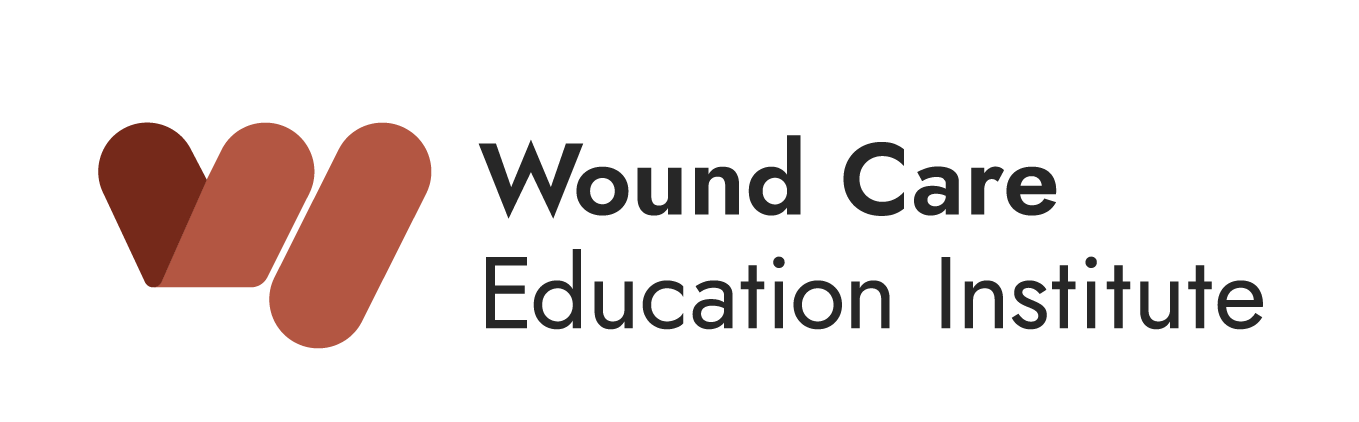A growing number of cases of the novel coronavirus in America has led to an unprecedented need for social distancing. Due to public health concerns and government restrictions related to COVID-19, thousands of employees have been asked to stay home and work remotely for an indeterminant amount of time.
Right now, many employees are turning to leadership for guidance and stability, and it is more important than ever for managers to support their direct reports as they transition to working remotely while navigating this brave new world we find ourselves in.
To assist managers who now find themselves supporting a remote workforce while also making the transition to working from home (WFH) themselves, I have assembled some tips that I’ve learned from leaders at Relias who have years of experience managing remotely and managing remote teams.
These tips can help you successfully adapt your management style to an online platform while maintaining your team’s efficiency and productivity.
1. Be flexible and understanding during the transition
Moving out of the office to a remote position can be difficult in the best of times, so make sure you’re checking in with your staff on an emotional level as they navigate changes in their personal and professional environments. It’s important that you acknowledge the change. Let them know expected timelines for WFH, and be understanding that productivity may dip while your team adjusts. Also, discuss expectations for what would happen if one of the members of your team got sick or if someone needed to take time off to take care of a family member.
2. Set clear expectations
Constant communication and over-communication are essential to making sure the entire team is working in sync. Set clear expectations for team functions and projects, then reiterate them. Repetition and clarity establish a shared direction to align your team so you can move forward together even when working apart.
3. Model the behavior you expect from your employees
Don’t be a “do as I say, not as I do” sort of manager. Let your team know the adjustments you’re making and that you expect them to do the same.
4. Establish communication preferences
Your direct reports can’t just walk up to your desk when they have a question, so you’ll have to make sure they have another avenue to easily reach you. Make sure you share your communication preferences with your team so they know how to best reach you, whether that’s by email, text, call, or chat.
5. Give staff access to you as much as possible
When you’re working remotely, there’s a bit of extra responsibility to be responsive and available online. It’s best practice to stay available during working hours, even if it just means keeping your phone on vibrate when you’re having lunch or taking a break. Let your direct reports know to call if something urgent comes up.
6. Embrace the video camera
Set the expectation to use video for all meetings whenever video is available. Keeping your video on keeps you and your employees accountable, because it requires attendees to pay attention to the meeting. With your camera off, it can be tempting to answer emails or work on other projects during conversation—for you and your direct report. Keep both parties involved by encouraging camera use and engagement.
7. Don’t make it all work and no fun
Spend some time connecting on a personal basis and not just around work. People can feel isolated in a work from home environment, and they may miss the social interaction of casual coffee breaks or walking through the building. Try to bring some social activities to a virtual format. If you used to eat lunch together, try organizing a virtual lunch using video chat. Even though you can’t walk around and show your colleagues a funny meme you saw on social media, you can still drop an image or video into your messaging group chat.
While your team navigates the transition to working from home, the best thing you can do is be adaptive. Support your team as much as possible and understand that the management style you use in the office might not be the best fit when communicating online. Try these tips, and don’t be afraid to go to your team for suggestions. Once you find something that works, make the most of it. Good luck!
In Part 2 of this series we will share employee-focused strategies.

Maximizing Your LMS During Staffing Emergencies
From competency checks to virtual classrooms, use your learning management system (LMS) to ensure that your team members have the needed skills, training, and education to continue to provide quality patient care while reducing their time away from patients. Watch our webinar to learn more.
Watch the webinar →