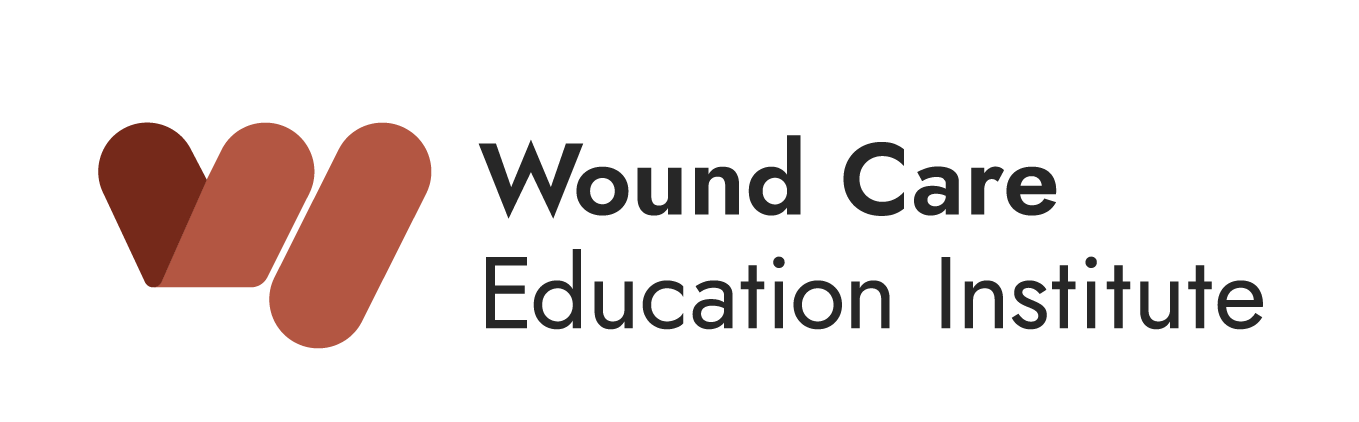Have you ever been asked to be involved in rolling out a new learning management system (LMS) to staff? I have. And the first question that went through my mind (after a quick eye roll, semi-disguised by a troublesome contact lens) was, “How long is this going to take?” and “Will my IT department need to be involved?” I imagined endless weeks of meetings, cancelled meetings and rescheduled meetings to coordinate overviews and deep dives and beta tests.
Even more frustrating is post-implementation (this is typically when the full-blown, undisguised eye roll happens). Where is my support? How will I train my staff to use the software? What happens if I leave the organization – will someone else be trained on how to administer the system? Who will I contact with questions about upgrades or features to address future industry demands?
Before relegating myself to the fact that every software implementation is abysmally frustrating, I wanted to convince myself that there must be a better solution, so I came up with four, practical steps to a smooth implementation process that I (and you) could use.
The dreaded EHR implementation
To put this in perspective, let’s use an example of implementing an electronic health record (EHR) system. EHRs include information from your provider and all other providers involved in your care; the records move with you and are mostly used for diagnosis and treatment. Both are very important for keeping track of your health and receiving quality care. Important stuff, right? Unfortunately, not only are these systems difficult to implement, but the chances of them working properly after implementation are minimal.
For software so critical to the healthcare industry, an easy implementation process seems like a no-brainer, but according to an article in the Harvard Business Review, that is not the case. Robert Wachter, MD and chair of the Department of Medicine at the University of California, San Francisco, along with Jeff Goldsmith, a national advisor to Navigant Consulting and an associate professor of public health sciences at the University of Virginia, claim that EHRs are “rightly seen as a major cause of professional burnout among physicians and nurses” and that “given how today’s clinical alert systems inundate frontline caregivers, it is unsurprising that most alerts are ignored.”
From lack of research into the right vendors and not having the right people at the table in the planning stages, to the alarming consequences of a lack of post-implementation support, there are important lessons to be learned from EHRs about how to get an LMS implementation right, no matter the industry.
Step 1: The right vendor
Some businesses exist solely to make money. Others exist to provide solutions. How can you tell the difference? When researching the right vendor, make note of where they stand in their respective industry. Are they a market leader? Do they have a best-in-class product? Look at their web site. Is it easy to navigate? Do they include impactful statistics? Read their white papers. Is their business on an upswing? Have they been recently recognized? Do they include generic customer quotes or actual customer videos? Does their mission statement convey a passion for what they do? Look at their customer support page to see how they might address your concerns. Better yet, give their support team a call to see how long it takes for your call to be answered. Believe it or not, these things really make a difference in deciding on the right vendor to meet your organization’s needs.
Step 2: The right people
Once you find the right vendor, make sure you include the right people in the planning sessions of the implementation. This includes people you wouldn’t initially consider. Regarding EHRs, doctors might make the most sense when it comes to being included in the planning phase, but it is often nurses and other staff members who update files, speak to patients and convey information to doctors. Including the right people prevents future obstacles and helps with making the best decisions regarding organization-specific work processes.
Step 3: The right goals – now and in the future
One of the main reasons for new software is to address past or current problems that inhibit an organization’s growth or block a workflow. By addressing future concerns during the implementation process, the infrastructure you need for continued growth and change-readiness is already in place, saving valuable time and money. Regarding EHRs, this type of foresight provides peace of mind to healthcare organizations that must meet Meaningful Use (MU) requirements such as e-prescribing, health information exchanges and clear interpretations of data.
Step 4: The right training
Sometimes we fall into the trap of thinking our new software is so user-friendly that “we’ll be able to figure it out later.” In highly regulated environments like healthcare, this type of thinking leads to serious consequences down the road. It is extremely important that the key people who attend the planning sessions are properly trained on the product since they will have to train their staff on how to use it effectively going forward. It is also important to understand the level of vendor support provided after the implementation phase. As we learned from the EHR example, just because the implementation phase ends, does not mean you won’t require future support.
Let’s face it, implementations are certainly not a walk in the park, but if you follow the tips above, I’m confident they will become easier… or, at least greatly reduce your susceptibility to eye rolling.
How do we incorporate the four steps when implementing our learning management system at Relias? Learn more about our quick and easy process.