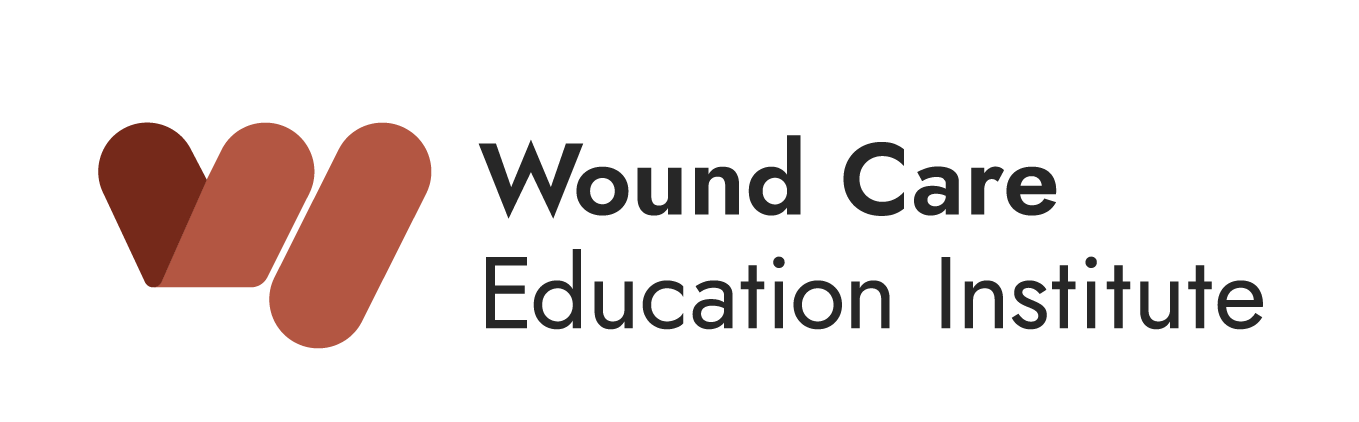The past few years have seen a slow transition to telehealth in behavioral health and other human service organizations. The coronavirus pandemic made this somewhat novel technology a necessity to ensure access to and continuity of care. As more and more providers begin to adopt telehealth, some clinicians may know the best practices to implement this service. Client experience is also a concern—how can we make sure that our clients are still getting what they need out of their sessions when those sessions occur electronically?
Addressing the need for telehealth best practices
In a Relias webinar, innovaTel Telepsychiatry experts Liberty Eberly, D.O., Chief Medical Officer and Co-founder, and Lauren Lashbrook, Director of Strategic Partnerships, shared the following tips on telehealth best practices to create a great telehealth experience for your clients.
1. Don’t jump into a session without testing first
Even if you’ve worked in online environments before, always test your telehealth software before your first session. Find a colleague, or even a family member or friend, who is willing to spend five minutes jumping into a session with you to make sure all systems are working smoothly. It’s a good idea to test your internet speed to make sure your telehealth software will be adequately supported (most need at least 3 megabits per second for optimal quality). Also shut down any unnecessary programs that might be running in the background, as this can slow down your streaming speed.
2. Do train all your staff on the telehealth technology
When implementing a new telehealth technology in your practice, you must make sure that all staff members (not just the clinicians) know how these programs work. Administrative assistants who are responsible for scheduling appointments should know how to respond if a client has trouble connecting into a session or if they lose their connection during a session. They should also know how to help clients connect if it is their first time using telehealth—do they click on a link? Download an app? The better staff are trained on this, the better they will be able to help a client if any issues arise. This, in turn, helps the client’s overall experience and satisfaction with using telehealth technology.
3. Do check your background
In the world of telehealth best practices, “what’s behind you is what you wear to work.” Make sure the space your clients can see in your telehealth sessions is clean, organized, and confidential. Rooms with a lot of clutter or décor can be distracting to clients. You can also optimize your setting for clinical purposes. For example, Dr. McCray Ashby, Physician Engagement Director and Child Telepsychiatrist at innovaTel suggests, you can regularly change a poster in the background to help engage younger clients. It is also important that you dress just as you would for an in-person appointment.
4. Do use proper lighting
The next telehealth best practice: lighting!
Lighting can make a huge difference in how clients experience their telehealth sessions with you. Bright lighting behind you can make it difficult to see your face, while dim lighting can also have the same effect. Natural light can fluctuate throughout the day, so you want to make sure your light source is consistent. Overhead lighting is often best, as it will create an even distribution of light that will not change session-to-session. This is also preferable to using lamps, if possible.
5. Do keep an eye on your camera placement
Camera placement is one of the most important things you can consider for establishing a good connection with clients via telehealth. While this may seem trivial, it made our list of telehealth best practices for a reason.
Set up your video so that you can maintain good eye contact with your clients for the entire visit. You may find that if you sit very close in front of your camera, it can appear that you are “looking down” on the client. Setting the camera back or adjusting your seat to be farther back from the camera will help you appear to be looking more directly at your client. You also want to pay attention to your monitors.
If you have more than one monitor, you don’t want to continually be looking off-camera while speaking to your client. Consider testing how you set up your monitors, especially if you want to take notes during your session.
6. Don’t be afraid to show your pets
It may sound silly, but if you are the proud owner of a dog, cat, or other household pet, don’t be afraid to utilize them in your sessions. Especially if you are treating children, showing your pet can help build rapport and ease them into the session. For hyperactive children, Dr. Eberly suggests motivating them with requests such as, “If you can hold on for five more minutes, I can go and get my dog and show her to you.”
7. Don’t lose power!
Always keep your computer charger close by—you don’t want to lose battery power in the middle of a session. Encourage the same for your clients as well, and consider including this tip in any instructional materials you send them before their first telehealth session.

Telehealth best practices
As telehealth expands across the country in response to COVID-19, behavioral health providers are having to rapidly train up and transition staff with limited experience in delivering services remotely. To hear more from innovaTel Telepsychiatry on telehealth best practices, watch our on-demand webinar Ask the Experts: innovaTel Telepsychiatry Shares Telehealth Best Practices.
watch the webinar →